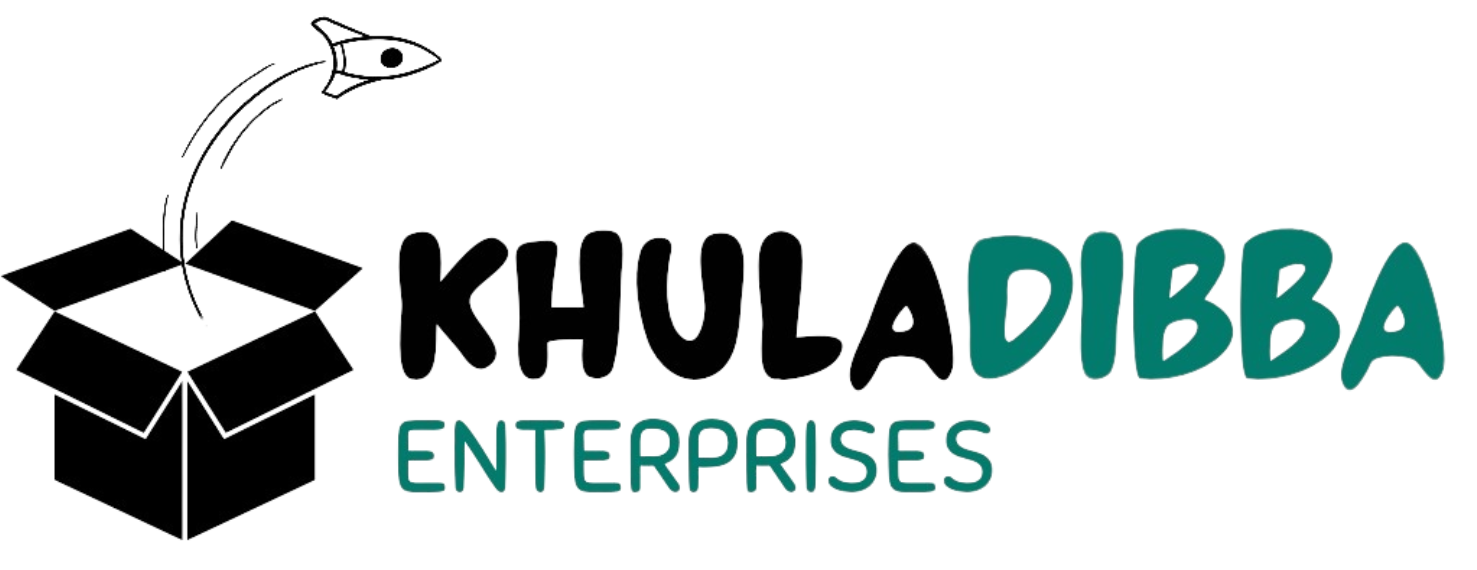🔇 Shhh… Keep It Down!
Build an Automatic Noise Level Monitor & Controller System
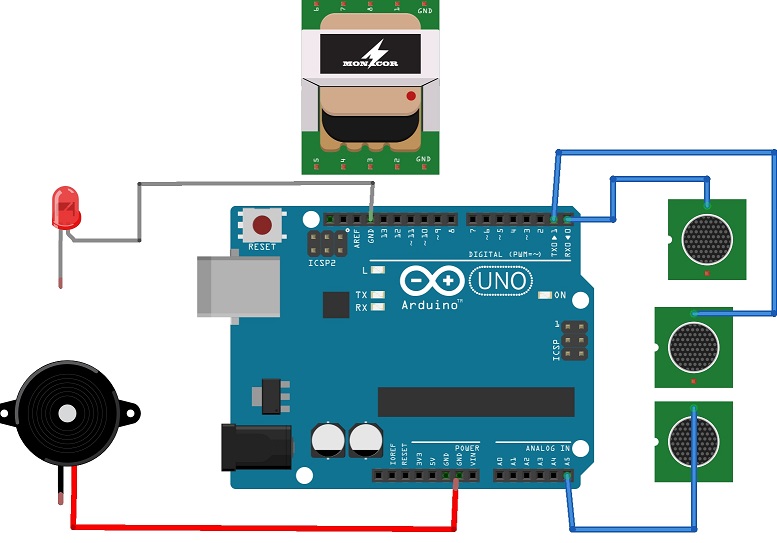
Have you ever walked into a library, classroom, or office only to find it noisier than a cafeteria?
We get it — sometimes people just don’t realize how loud they’re being.
That’s where this project steps in — a smart system that monitors noise levels and alerts people when it gets too loud.
Simple, silent, and seriously effective.
🧠 What Is a Noise Monitoring & Controller System?
It’s basically a real-time sound detector that tracks how loud the environment is.
If the volume crosses a certain threshold — BAM! A light turns on, a buzzer beeps, or even a display politely says: “Please lower your voice.”
It’s like a noise-conscious assistant that says “Shhh…” when needed — without the awkwardness of having to ask.
🎯 Why It’s Super Useful
✅ Automatic & Hands-Free – No need for someone to constantly monitor the room
✅ Instant Feedback – People immediately know when it gets too loud
✅ Helps Maintain Discipline – Great for schools, libraries, and study rooms
✅ Energy-Efficient – Works silently unless triggered
✅ Customizable – You set the limit, alert type, and even the message
Perfect for classrooms, offices, hospitals, libraries, or any quiet zone.
🔧 How It Works (In Simple Words)
- A microphone sensor (like a sound module) constantly listens to the environment
- The Arduino or ESP32 reads the sound level and checks if it’s above the safe limit
- If the sound is too high, the system activates an alert:
- A red LED turns on
- A buzzer beeps
- A display says “Quiet Please”
- When the sound drops back to normal, it resets to calm mode
It’s like a traffic light for noise.
🧰 What You’ll Need
| Component | Function |
|---|---|
| Arduino Uno/Nano/ESP32 | Brain of the system |
| Sound Sensor Module | Listens for noise levels |
| LEDs (Green/Red) | Visual feedback |
| Buzzer | Audio alert (optional) |
| LCD/OLED Display (optional) | Text-based alerts or messages |
| Resistors, Wires, Breadboard | Wiring up the circuit |
| Power Supply or USB Cable | Keeps it running |
This is a low-cost, beginner-friendly project you can complete in a weekend.
🏢 Where to Use It (and Why)
- 📚 Libraries – Maintain silence zones politely
- 🏫 Classrooms – Keep noise under control during study time
- 🏥 Hospitals – Maintain peace in waiting areas
- 🏠 Home Workspaces – Alert others if your room gets noisy during meetings
- 🏭 Factories – Detect dangerous sound levels (industrial version)
Wherever silence is golden, this system is platinum.
🎓 What You’ll Learn
By building this system, you’ll understand:
- How to use sound sensors with Arduino
- How to measure and threshold analog input
- Real-time condition checking and alerts
- Display integration (optional)
- Practical automation for real-world use
This is not just a fun project — it’s a real-world solution.
✨ Optional Add-Ons for the Tech Savvy
Want to level it up?
- 🌐 IoT Integration – Send noise logs to your phone
- 📊 Data Logging – Track sound levels over time
- 🎤 Voice Alerts – Use speakers to give verbal warnings
- 📱 Mobile App Interface – Show live noise levels remotely
- 🎯 Dynamic Thresholds – Auto-adjust limits based on time or room mode
💬 Final Thoughts: A Peacekeeper You Can Build
In a world getting louder by the day, this project is your way of saying:
“Let’s keep it calm, shall we?”
It’s small, simple, and super effective. And the best part?
You can tweak it, style it, or integrate it with almost any smart setup you want.
If you’re a student, teacher, or maker, this is an awesome project to build, demo, or deploy in real life.
📥 Ready to Get Started?
Want the full build guide?
- ✅ Arduino code + calibration tips
- ✅ Circuit diagram
- ✅ Display messages & design ideas
- ✅ 3D-printed or DIY case for housing
Drop a comment or message if you’d like the full tutorial, and I’ll be happy to help you build your very own silence guardian. 🙌🔕