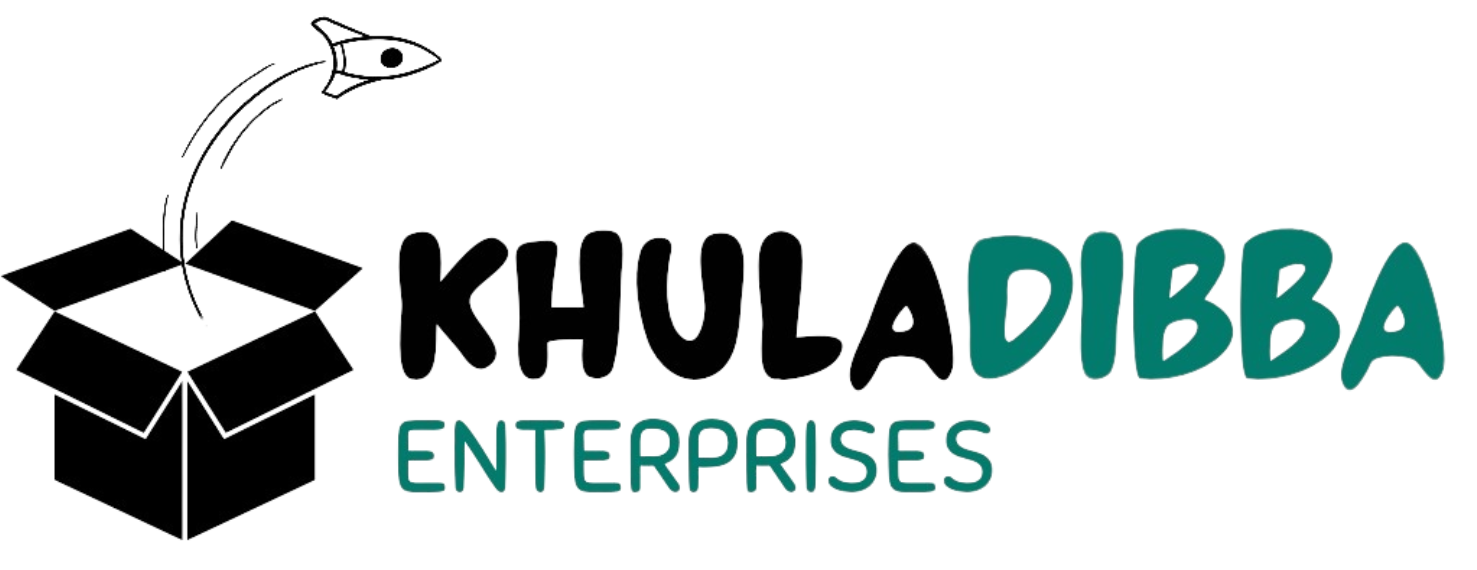🔥🚒 Smart Smoke/Fire Detection System – Because Safety Deserves to Be Smart

🌟 Introduction: Why We Built This Project
Imagine getting a smoke alert on your phone when you’re out at a café or asleep upstairs. 📱🔥
Now imagine not getting any alert because your regular smoke detector beeped into an empty room… 😟
That scary thought was exactly why we decided to build our own Smart Smoke and Fire Detection System —
one that warns us instantly, wherever we are.
This wasn’t just a cool IoT project for us — it was about real-life safety.
And it turned out way easier (and cooler) than we expected! 🚀
🛠️ Components You’ll Need
This project is surprisingly simple but super powerful. Here’s our setup:
| Component | Purpose |
|---|---|
| MQ-2 Smoke Sensor | Detects smoke, LPG, and other harmful gases |
| NodeMCU ESP8266 / ESP32 | Connects to Wi-Fi and sends alerts |
| Buzzer | Loud local alarm |
| LED | Visual alert |
| Jumper wires, breadboard | Basic connections |
| IFTTT App / Blynk App | For mobile notifications |
Optional:
- OLED Display — to show live air quality readings
- Battery backup — so it works even during power cuts
🔧 Building It – Step-by-Step
1. Setting Up the Smoke Sensor
The MQ-2 sensor is the heart of the project.
It detects smoke, flammable gases, and carbon monoxide by changing its analog output.
- We connected the analog pin of MQ-2 to the NodeMCU.
- VCC and GND wired normally.
- We added a pull-down resistor to stabilize readings.
➡️ Pro Tip:
Let the MQ-2 sensor “warm-up” for about 1–2 minutes after powering on.
This helps it give more accurate readings!
2. Programming the NodeMCU
Using the Arduino IDE, we uploaded a simple code that:
- Continuously reads the analog signal from the MQ-2 sensor
- If the smoke/gas level crosses a danger threshold:
- Turns ON the buzzer + LED 🔔
- Triggers an IFTTT event that sends a Push Notification to our phone 📲
We tweaked the threshold a little during testing so that minor cooking fumes didn’t set off false alarms. 🍳😅
3. Connecting to IFTTT
IFTTT (If This Then That) made life so easy here.
- We created a webhook that gets triggered by the NodeMCU when smoke is detected.
- IFTTT then pushes an alert to our phones instantly.
Example message:
🚨 ALERT: Smoke Detected in Kitchen! Please Check Immediately! 🚒
➡️ You can also customize it to send an email, turn on a smart light, or even call your phone!
📲 How It Works – In Real Life
Here’s the real magic:
- Sensor keeps “smelling” the air.
- If dangerous smoke/gas levels are detected:
- Loud buzzer screams 🔔
- Red LED flashes 🚨
- You get an instant notification on your phone, no matter where you are!
Whether you’re in the next room or on the other side of town —
you know something’s wrong within seconds. 🏃♂️🔥
🎯 Real-World Experience
Honestly?
Building it felt cool… but watching it work felt amazing.
One evening during a test, we lit a tiny piece of paper near the sensor (safely!):
- The buzzer started screaming.
- Phone alert popped up within 5 seconds! 📱⚡
It felt like building a personal fire department in a tiny box. 🚒
🚀 Future Upgrades We’re Excited About
- Linking to a Smart Sprinkler that automatically activates
- Integrating with Alexa/Google Home for voice alerts
- Adding Gas Leak Detection (LPG/Natural Gas) for kitchens
- Data Logging — tracking when and where alerts happen
- Solar panel backup for completely wireless operation
💬 Final Thoughts
In today’s world, having a simple beeping smoke alarm isn’t enough.
You need smart alerts that reach you wherever you are. 📲🏡
This project is not only easy and budget-friendly —
it’s a genuine life-saving device that gives you and your family peace of mind.
If you ever wanted to dip your toes into IoT + Home Safety projects,
this is the perfect place to start. 🌟