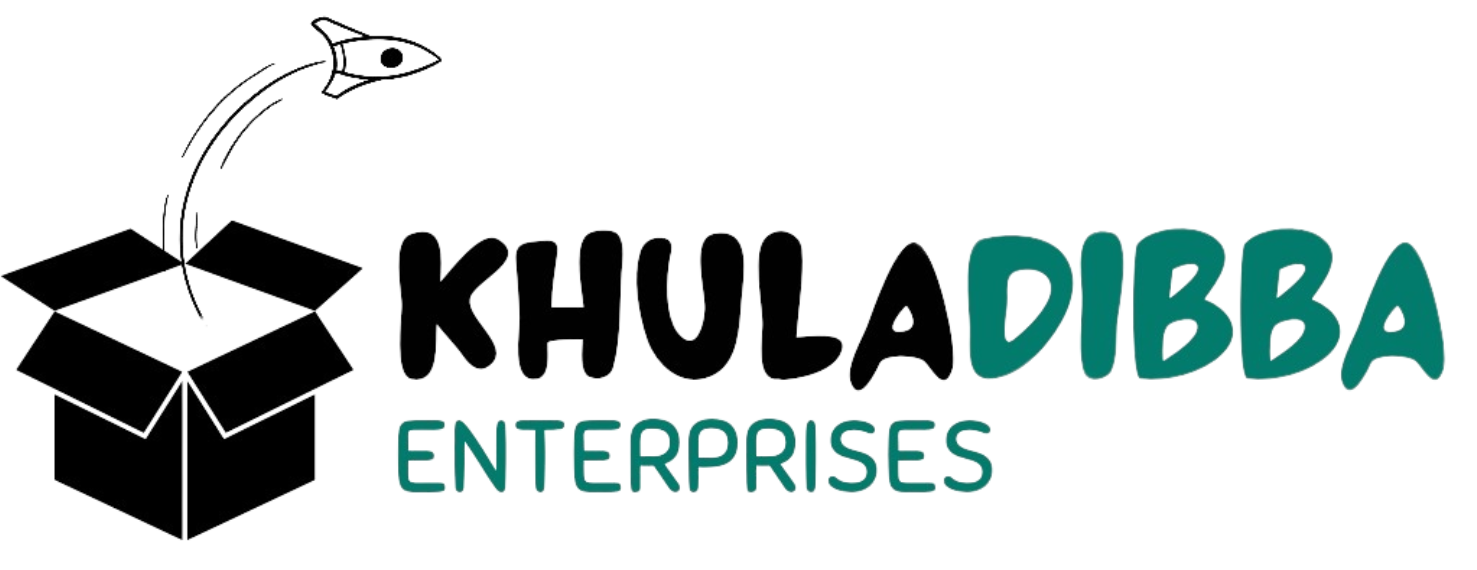🖐️ Wave to Play: Build a Gesture-Controlled Bluetooth Speaker with Arduino

Hands-Free Music, DIY-Style 🎶
Tired of pressing buttons every time you want to change the song or adjust the volume?
What if you could simply wave your hand to play, pause, skip tracks, or control volume — just like magic?
Introducing the Gesture-Controlled Bluetooth Speaker, a smart DIY project that combines Arduino, gesture sensors, and Bluetooth audio tech for a truly futuristic audio experience.
🎧 What Is a Gesture-Controlled Bluetooth Speaker?
It’s exactly what it sounds like: a wireless Bluetooth speaker that responds to hand gestures. No buttons, no knobs — just swipe your hand left to skip, right to go back, up for volume up, and down to reduce volume.
It’s powered by Arduino and a gesture sensor module that detects your hand movements in real-time.
It’s slick. It’s smart. And yes — you can build it yourself.
🎯 Why Build This?
✅ Hands-Free Operation – Great for kitchens, workshops, or parties
✅ Cool Factor – Gesture control always impresses
✅ Customizable Controls – Assign gestures to whatever functions you want
✅ Wireless Audio – Stream from your phone or laptop over Bluetooth
✅ DIY Fun – Combines audio tech with sensors and microcontrollers
This project is perfect for students, tinkerers, and makers who love combining hardware with creativity.
🧠 How It Works
- A gesture sensor module (like APDS-9960 or PAJ7620) detects your hand movements
- The Arduino Uno or Nano processes the gesture and triggers a command
- A Bluetooth audio module (like the HC-05 or DFPlayer Mini) plays music streamed from your phone
- Optional: Control volume or switch tracks with gestures
- Optional: Display feedback on an OLED/LCD screen
All you need to do is plug it in, pair your phone, and wave your hand — the speaker does the rest.
🧰 What You’ll Need
| Component | What It Does |
|---|---|
| Arduino Uno / Nano | Main controller |
| Gesture Sensor (APDS-9960 / PAJ7620) | Detects hand gestures |
| Bluetooth Audio Module | Enables wireless music playback |
| Amplifier Board (TPA3110, PAM8403) | Powers your speaker |
| Speaker (3W or 5W) | Outputs the sound |
| Power Supply / Battery Pack | Runs the whole setup |
| OLED/LCD Display (optional) | Shows song info or gesture feedback |
| 3D-Printed or DIY Case | For a clean, finished look |
You can even power it with a rechargeable battery to make it portable!
🛠️ How to Use It
Once built and uploaded with the Arduino code:
- 👋 Swipe Right → Next Track
- 👈 Swipe Left → Previous Track
- 👆 Swipe Up → Volume Up
- 👇 Swipe Down → Volume Down
- ✋ Hover/Still → Pause/Play
You can modify the gestures in code to match your own style.
🎓 What You’ll Learn
This build will teach you about:
- Interfacing gesture sensors with Arduino
- Reading and interpreting gesture data
- Bluetooth audio transmission basics
- Using amplifiers for speaker output
- Creating intuitive gesture-based controls
It’s a great mini-project or even a college-level showcase.
✨ Cool Add-Ons
Level it up with:
- 📱 Bluetooth App – View song info or switch modes
- 🌈 RGB Lighting Effects – Add mood lighting that syncs with music
- 🎤 Voice Commands – Add a microphone and basic voice control
- 🔋 Rechargeable Battery Pack – Turn it into a portable speaker
- 📦 3D-Printed Housing – Design a futuristic case for it
This speaker can go from a desk gadget to a party trick in no time.
🎶 Real-Life Use Cases
- 🏠 Use it in the kitchen while cooking — no greasy hands on buttons
- 🎉 Set it up at parties for no-touch playlist control
- 📚 Great for study or relaxation zones
- 🧪 STEM and IoT classroom demos
- 🧑💻 Just a fun, futuristic DIY project
💬 Final Thoughts: Tech with a Twist
Gesture-controlled speakers are something you’d expect from a sci-fi movie — but now, you can build one on your own desk.
With just an Arduino, a few sensors, and a weekend of tinkering, you’ll have a custom Bluetooth speaker that responds to your every wave.
It’s practical, it’s fun, and most of all — it’s yours.
📥 Want to Build This?
I can provide:
- ✅ Full Arduino code for gesture mapping
- ✅ Circuit diagram
- ✅ Component links and wiring guide
- ✅ 3D model for the speaker enclosure
Just leave a comment or send a message, and I’ll send you everything you need to get started on your gesture-powered music journey. 🖐️🔊