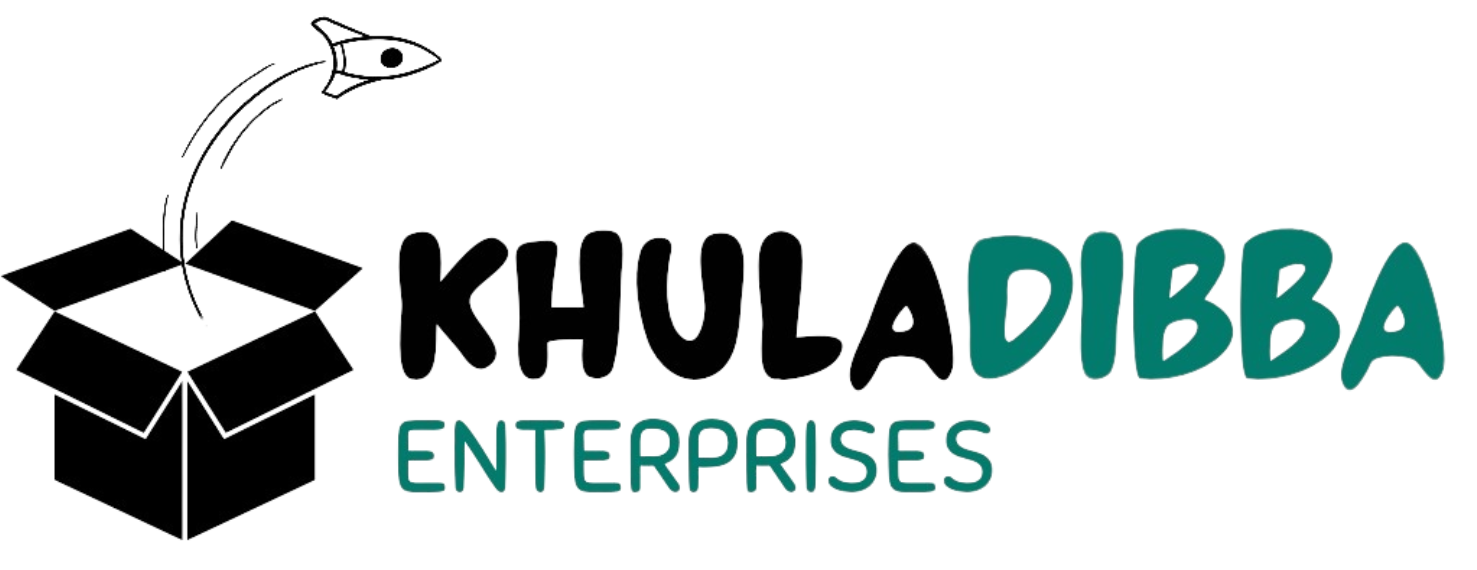🚀 Smart AR Glasses with Arduino
Real-Time Notifications in Your Vision
Augmented Reality (AR) is shaping the future — and now, you can bring it to life with a DIY project!
In this blog, I’ll walk you through how I developed Smart AR Glasses using Arduino, an OLED display, Bluetooth, and a transparent magnifying lens. The goal? Hands-free smartphone notifications and essential real-time data, right in front of your eyes.
Let’s dive into the innovation!
🛠️ Components Used
- Arduino Nano – The brain of the project
- 0.96″ OLED Display (I2C) – To show the notifications
- HC-06 Bluetooth Module – For wireless smartphone communication
- Li-Po Battery (3.7V) – Compact and lightweight power source
- Transparent Glass with Magnifying Lens – For clear, focused display projection
- 3D-Printed Frame (optional) – For housing the components neatly
- Miscellaneous – Jumper wires, switch, charging module (TP4056), glue
🧠 Concept Overview
The idea behind the project was to create wearable tech that lets you see important smartphone updates — texts, calls, or custom messages — without ever pulling your phone out.
Using Bluetooth connectivity, the glasses receive data from the phone and display it discreetly onto the small OLED screen, which is then optically projected into your line of sight using the magnifying lens.
Key Features:
- Real-time smartphone notifications via Bluetooth
- Hands-free operation for convenience and safety
- Power-optimized design for extended battery life
- Minimalistic and lightweight for comfort
- Modular and upgradable for future enhancements
⚡ Circuit Diagram
[Insert simple block diagram: Arduino Nano ↔ OLED Display ↔ HC-06 Bluetooth ↔ Battery System]
Would you like me to generate a clean, sharable diagram for you? (I can draw one too!)
🔥 Building the Smart AR Glasses
1. Setting up Bluetooth Communication
I programmed the HC-06 module to pair with my smartphone using a simple serial communication protocol.
A custom Android app (or Bluetooth Terminal app) sends text strings to the Arduino, which processes and displays them on the OLED.
2. OLED Display Integration
Using the U8g2 graphics library for Arduino, I set up the OLED to:
- Receive text
- Format it nicely
- Display it with high contrast for easy visibility
3. Optical Projection with Transparent Glass
The magnifying lens focuses the small OLED screen’s display and projects it onto the transparent glass.
This technique allows your eye to perceive the small text as floating in space, giving a basic heads-up display (HUD) effect.
4. Power Management
To keep things running efficiently:
- I used a Li-Po battery with a low-dropout regulator (LDO) to maintain stable voltage.
- Implemented a sleep mode in Arduino for when the Bluetooth connection is idle.
- A physical switch was added to completely disconnect power when not in use.
🛠️ Software Flow
- Initialize Bluetooth and OLED
- Wait for incoming data over serial
- Upon data reception:
- Parse the text
- Display on OLED for 5–10 seconds
- Go into low-power sleep mode if inactive
📸 Final Prototype and Results
The final device was lightweight, comfortable to wear, and functionally impressive!
I could see WhatsApp messages, incoming calls, and even small reminders in real time without touching my phone — a true hands-free experience.
I plan to expand it with features like:
- Voice command integration
- Navigation prompts
- Health monitoring (heart rate, steps)
🧠 What This Project Demonstrates
- Embedded Systems Mastery: Handling Bluetooth, I2C communication, and low-power design
- Wearable Technology Innovation: Real-world AR application with practical usage
- Human-Computer Interaction (HCI): Creating seamless, unobtrusive user interfaces
This project is a stepping stone into building smarter, more connected wearable devices and shows how even simple components can bring futuristic concepts into reality.
🌟 Conclusion
Building Smart AR Glasses was not just a technical challenge — it was a glimpse into the future of human interaction with technology.
This project proves that AR doesn’t have to be complicated or expensive; sometimes, a little creativity and a few electronics are all you need.