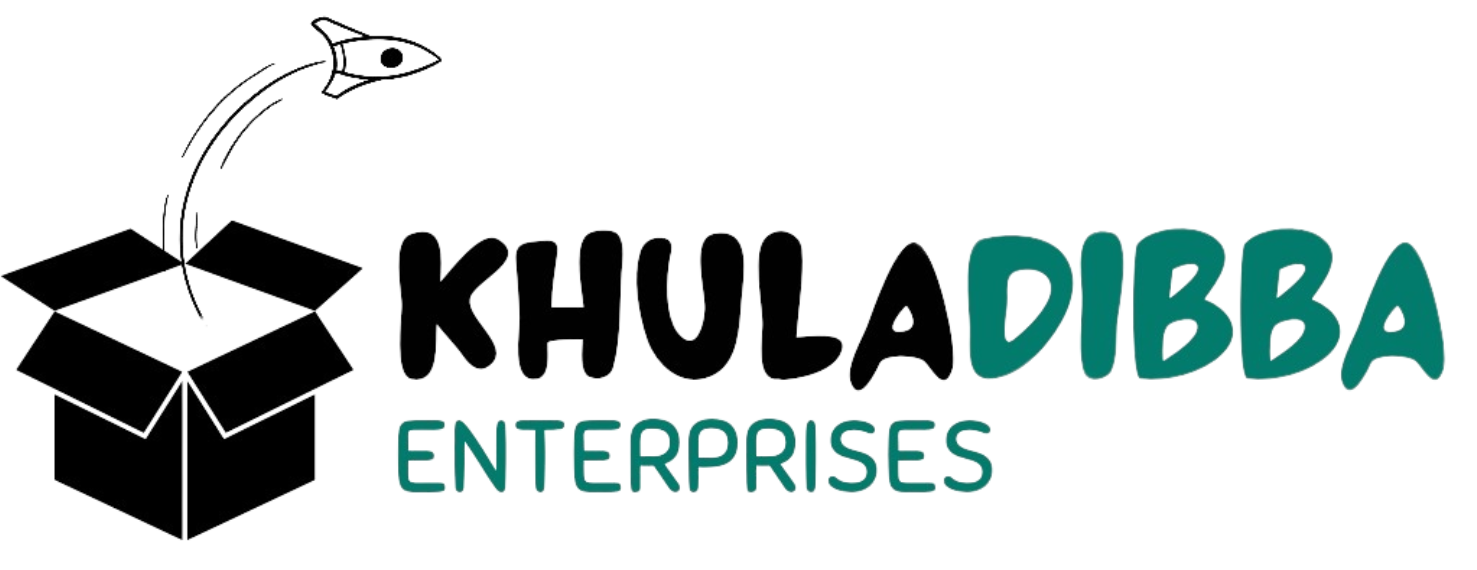🎫 No More Chaos: RFID Token-Based Appointment Calling System

We’ve all experienced it — the frustration of long queues, missed turns, or that awkward “Did they just call my number?” moment in clinics, offices, or banks.
What if we could replace all that confusion with a simple tap?
Introducing the RFID Token-Based Appointment Calling System — a smarter way to manage queues with speed, accuracy, and peace of mind.
🧠 What Is It, Exactly?
This system uses RFID tokens/cards to automatically call and manage appointments or service turns — no shouting, no confusion, and no crowding at the counter.
Each user receives an RFID tag linked to their appointment.
When it’s their turn, they simply tap the token on the reader — and their name or number appears on the digital display or gets announced.
It’s like a self-service calling system, only smarter and faster.
📋 Where It Works Best
- 🏥 Hospitals and clinics (for doctor appointments)
- 🏛️ Government service counters (passport, license, etc.)
- 🏫 Colleges (for office hour scheduling or registration)
- 🏦 Banks (token systems at counters)
- 🧪 Labs or diagnostic centers (sample/test turn calling)
Anywhere that handles appointments, queues, or tokens, this system brings order and efficiency.
🔧 How It Works — Made Simple
Here’s how this modern queue system functions:
- 👤 User receives an RFID token when they arrive or register.
- 📶 RFID reader detects the token when tapped.
- 🧠 Microcontroller (Arduino/ESP32) reads the UID and checks if it’s their turn.
- 📢 If yes, the system displays their number/name and may even play an audio announcement.
- ✅ Appointment is marked as called and the next one is queued.
It’s that seamless!
⚙️ Components Behind the Scenes
| Component | What It Does |
|---|---|
| RFID Reader (RC522, etc.) | Reads RFID cards/tokens |
| RFID Tags/Cards | Unique IDs given to each appointment holder |
| Arduino/ESP32 | Controls the logic and queue management |
| Display (LCD/LED) | Shows the current token/appointment |
| Speaker/Voice Module (optional) | Announces the token number or name |
| Push Button/Admin Panel | For staff to manually skip/call next if needed |
✨ Why It’s Better Than Traditional Queuing
✅ Contactless Calling – No need to stand at a desk or touch screens
✅ Clear Turn Management – Reduces errors and confusion
✅ Faster Processing – System handles logic; staff just supervise
✅ Automated Announcement – Helpful for visually impaired users
✅ Low-Cost & Scalable – Works for small clinics and large offices
📈 Real-World Scenario: Inside a Clinic
- A patient walks in and registers — they’re handed a token card.
- The card is linked to appointment #7.
- When it’s time, they tap the RFID reader at the waiting area.
- A screen shows: “Now Calling: Token 7 – Dr. Mehta”
- A soft chime or voice says, “Token Seven, please proceed.”
- Patient enters confidently. No mix-ups, no crowd around the desk.
👨🔧 What You’ll Learn Building This
If you’re working on this as a project (college or personal), you’ll gain:
- Hands-on experience with RFID technology
- Queue and data management logic
- Real-time display and output integration
- Optionally, voice module/audio interface
- Problem-solving for real-world service workflows
Plus, it’s super rewarding to see something actually help people.
💡 Extra Features You Can Add
Want to take it to the next level?
- 📊 Admin dashboard for staff to manage tokens
- 📱 SMS/WhatsApp notifications to patients
- 🖥️ Web-based queue display for waiting area TVs
- 🎙️ Voice alerts in local languages
- 🔁 Priority mode (for senior citizens/emergency tokens)
💬 Final Thoughts: Because Time and Comfort Matter
Whether you’re running a busy clinic or handling student queues in an office, the RFID Token-Based Appointment Calling System helps you serve better, faster, and smoother.
It’s a small tech upgrade that brings huge peace of mind to staff and visitors alike. No more yelling out names, awkward lines, or delays. Just tap and go.
🚀 Want to Build or Deploy This?
We’ve got you covered!
Comment below or reach out if you want:
- 📄 Step-by-step tutorial
- 🔌 Circuit diagrams and code
- 📦 Shopping list of components
- 🎥 Video demo or setup guide
Let’s bring calm and clarity to queues — one tap at a time. 🙌🎫