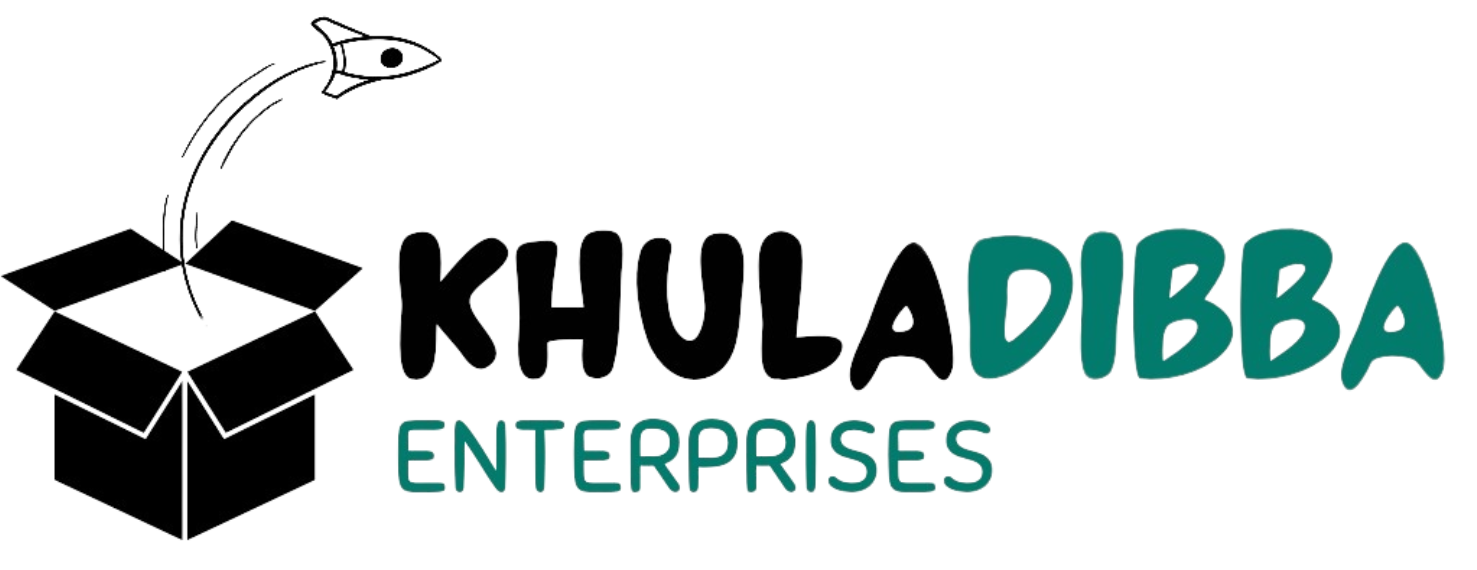Speed Control of DC motor using Android mobile
🔧 What You Will Learn
- How to control a DC motor’s speed using an Android mobile
- How Bluetooth communication is used with a microcontroller
- The role of PWM (Pulse Width Modulation) in speed control
- How to build the complete system step-by-step
⚙️ Working Principle
The system uses an Android mobile that communicates with a microcontroller (such as Arduino or any other board) via Bluetooth. The user inputs commands through an app interface, and these commands are sent wirelessly using Bluetooth module (like HC-05).
The microcontroller reads these commands and adjusts the motor speed accordingly using PWM (Pulse Width Modulation) signals. The DC motor is powered through a driver circuit (like L298N or MOSFET-based driver) which accepts PWM signals to regulate motor speed.
🧰 Components Required
| Component | Specification |
|---|---|
| DC Motor | 6V or 12V |
| Arduino UNO | Or any microcontroller |
| Bluetooth Module | HC-05 or HC-06 |
| Motor Driver Module | L298N or L293D |
| Power Supply | 12V Battery or Adapter |
| Android Phone | With Bluetooth and app installed |
| Connecting Wires | Jumper cables |
| Breadboard | Optional, for testing |
🔗 Circuit Diagram Explanation
The circuit consists of:
- Bluetooth module (HC-05):
- TX → Arduino RX
- RX → Arduino TX
- VCC → 5V
- GND → GND
- L298N Motor Driver:
- IN1, IN2 → Arduino Digital Pins
- ENA → PWM Pin (e.g., D9)
- VCC → Motor Power Supply (12V)
- GND → Common Ground with Arduino
- OUT1, OUT2 → DC Motor
- Arduino:
- Reads Bluetooth data
- Sends PWM signals to control motor speed
📱 Android App Interface
You can use:
- Bluetooth Terminal app (available on Play Store)
- Or create your own app using MIT App Inventor
Control Commands Example:
'1'– Motor ON at 25% speed'2'– 50% speed'3'– 75% speed'4'– 100% speed'0'– Motor OFF
🧪 Testing and Calibration
- Connect everything as per the circuit diagram.
- Power the motor driver with an external 12V supply.
- Upload the Arduino code.
- Open the Android app and connect it to the HC-05.
- Send commands to control speed and observe motor response.
🛠️ Applications
- Remote control cars and robots
- Smart home fans or ventilators
- Industrial automation systems
- Educational projects and prototyping
⚠️ Precautions
- Ensure common ground between Arduino and motor driver
- Don’t power the motor from Arduino directly
- Verify correct Bluetooth pairing
- Use heat sinks for L298N if current is high
📌 Conclusion
Using an Android phone to control the speed of a DC motor makes automation simple, user-friendly, and wireless. With Bluetooth modules and Arduino boards, even beginners can implement this system for various projects. This method not only demonstrates the integration of mobile technology with embedded systems but also opens up endless possibilities in IoT and robotics.