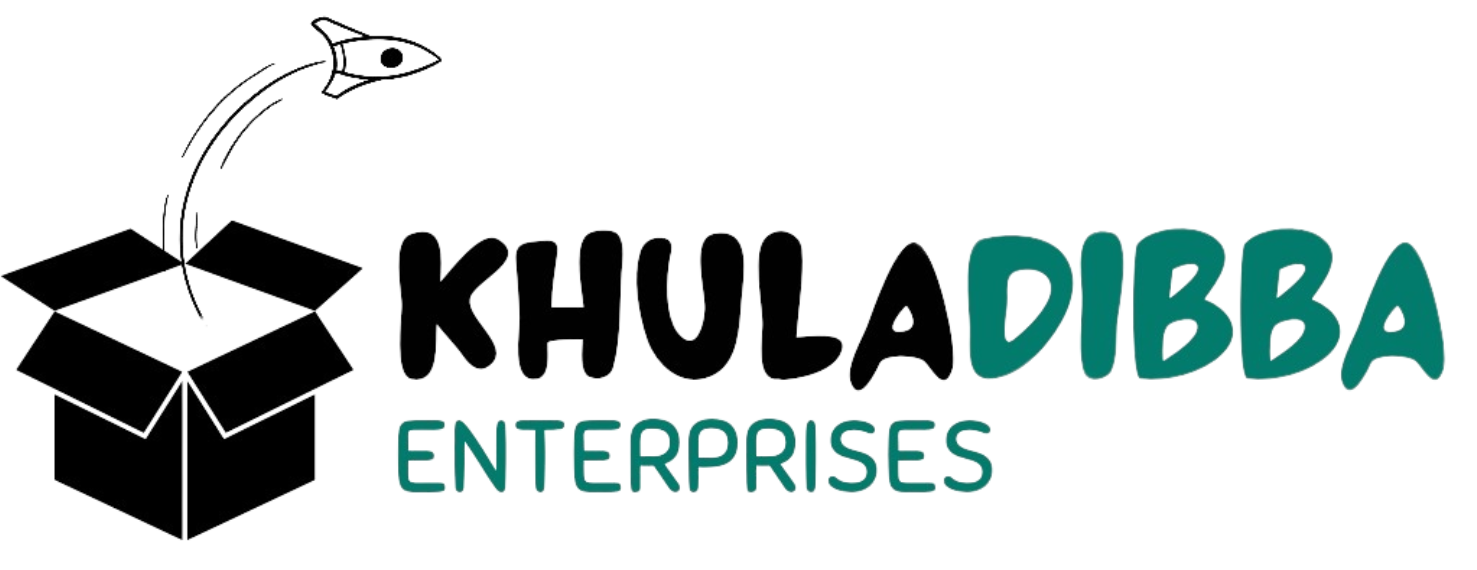wireless master joystick controller for robotics
🚀 Wireless Master Joystick Controller for Robotics: A Comprehensive Guide
In the rapidly evolving world of robotics, wireless control systems have become indispensable. Among them, the wireless master joystick controller stands out as an intuitive, flexible, and highly efficient method for remotely managing robotic systems—be it for mobile robots, robotic arms, or drones.
In this blog, we’ll explore the key concepts, components, and steps involved in building your own wireless joystick controller for robotics.
🔍 What is a Wireless Master Joystick Controller?
A wireless master joystick controller is a handheld device equipped with one or more joysticks and buttons that transmit control signals wirelessly to a robot. It functions as the central control unit (“master”), while the robot acts as the “slave,” executing the received commands.
This setup is particularly useful in:
- Remote robotic navigation
- Rescue missions
- Military applications
- Industrial automation
- Hobby robotics
🧠 System Overview
A typical wireless joystick control system includes:
🔹 Master Side (Controller)
- Joystick modules (e.g., analog X-Y axis)
- Microcontroller (e.g., Arduino, ESP32)
- Wireless transmitter (e.g., NRF24L01, Bluetooth, Wi-Fi)
- Buttons/switches for additional commands
- Battery power supply
- Display or feedback LEDs (optional)
🔹 Slave Side (Robot)
- Microcontroller (e.g., Arduino, ESP32, Raspberry Pi)
- Wireless receiver
- Motor drivers (e.g., L298N, TB6612FNG)
- DC motors/servos/stepper motors
- Robot platform with wheels or actuators
🛠️ Components Needed
| Component | Quantity | Description |
|---|---|---|
| Joystick Module | 1–2 | For X-Y directional control |
| Arduino Nano/UNO | 1–2 | Master and Slave microcontrollers |
| NRF24L01 Module | 2 | For 2.4GHz wireless communication |
| Motor Driver (L298N or similar) | 1 | To drive motors on the robot |
| DC Motors | 2–4 | For robot mobility |
| Li-ion Battery | 1 each side | Power supply for both controller and robot |
| Push Buttons (optional) | 2–4 | For extra commands like stop/start |
| Chassis & Wheels | 1 set | For robot movement |
🧰 Building the Master Joystick Controller
Step 1: Hardware Setup
- Connect the joystick module to the analog pins of the Arduino.
- Interface the NRF24L01 module to the SPI pins (MISO, MOSI, SCK, CSN, CE).
- Add buttons for actions like emergency stop or mode change.
- Power the setup using a rechargeable Li-ion battery with a voltage regulator (like AMS1117 if needed).
Step 2: Programming the Master
The Arduino reads analog values from the joystick and transmits them via NRF24L01.
🦾 Building the Slave Robot
Step 1: Hardware Connections
- Connect the NRF24L01 to the SPI pins of the slave Arduino.
- Wire up the motor driver and connect to the DC motors.
- Connect the robot’s battery and ensure proper voltage levels.
Step 2: Programming the Slave
The Arduino receives the data structure and controls motors accordingly.
📡 Wireless Communication Options
| Protocol | Pros | Cons |
|---|---|---|
| NRF24L01 | Low latency, reliable | Needs proper power regulation |
| Bluetooth | Easy to pair with mobile | Lower range |
| Wi-Fi | High bandwidth | Higher power consumption |
| LoRa | Long range | Low data rate, not ideal for real-time control |
✅ Advantages of Using a Wireless Joystick
- Real-time intuitive control
- Freedom of movement
- No line-of-sight limitations (with RF modules)
- Modular and customizable
- Low latency response for robotics applications
🔧 Customization Ideas
- Add an OLED screen for telemetry feedback.
- Include multiple joystick modules for controlling robotic arms.
- Integrate haptic feedback (vibration motor) on command confirmation.
- Use a 3D-printed enclosure for the joystick controller.
- Switch between multiple robot profiles or control modes.
🧪 Testing and Troubleshooting
- Use serial print statements to debug analog joystick readings.
- Check NRF24L01 modules are powered properly (3.3V with enough current).
- Keep antennas clear of interference.
- Test in a clean wireless environment first, away from Wi-Fi routers.
📝 Conclusion
A wireless master joystick controller is an empowering tool for any roboticist, hobbyist, or engineer looking to bring dynamic control to their projects. Whether you’re guiding a robot through a warehouse or playing with a self-built rover, this controller provides real-time, intuitive feedback and control. With modular hardware and open-source libraries, the possibilities are virtually endless.